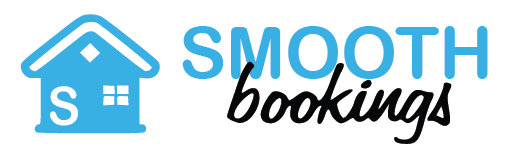Frequently Asked Questions
How long does the booking process take? What methods of payment accepted? Can I use more than one payment method to pay for a reservation? And more.
Instant bookings are only available if the owner has allowed it for their listing. If this is not available on the listing you are interested in booking, just send in a booking request and the owner will reply with a quote/invoice for your booking.
You can use Payfast to pay either via credit/debit card, InstantEFT, SnapScan, Zapper, Apple Pay, Samsung Pay or any of the other methods they provide. Payfast is a secure payments provider and no payment details are held by SmoothBookings.
Sorry, you cannot – please register here on SmoothBookings so that the owner can properly contact you and support you before and during your stay.
Use the +Sign Up link top right or click the round User symbol top right if you are on mobile.
Once the owner has sent through an invoice, you can pay the deposit right away by logging in and completing the payment steps and secure your holiday spot immediately.
Please don’t wait to pay the deposit as this is the way to secure your booking! If another guests pays the deposit for a stay in the same time frame, your booking request will be automatically cancelled.
Please log in and open your account by clicking your personal User icon top-right. Look under My Bookings in your menu list to find the reservation you wish to cancel. Click the Cancel button.
Please consider sending a message to the owner before you cancel so arrangements can be made for any refund due. Do check the relevant Cancellation Policy, it is found in the Terms and Conditions section in the properties’ page of your booking.
Please use the Contact the Owner button on the listing of the place you have a question for to send an email to the owner.
If the owner does not respond then use the Contact page link to send an email to SmoothBookings and we will try to help further.
Please check with the place you are interested in booking if they offer this service.
Use the Contact the Owner button to send them a message with any questions you might have.